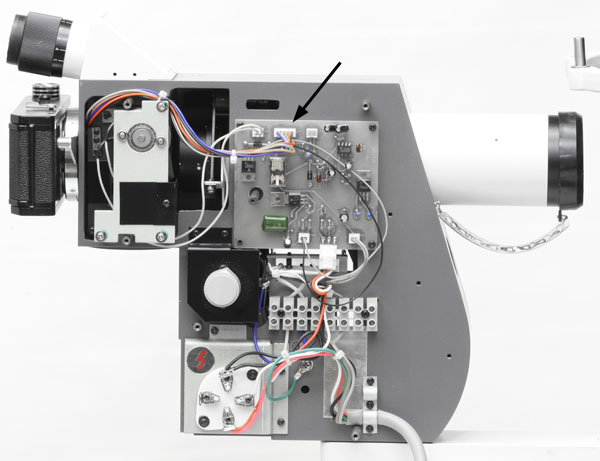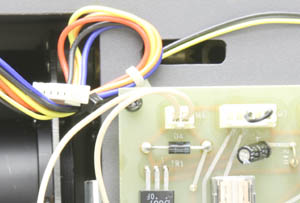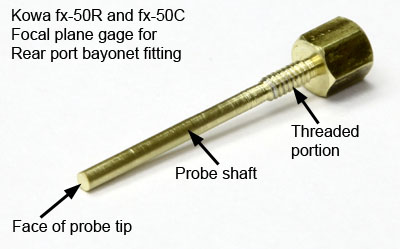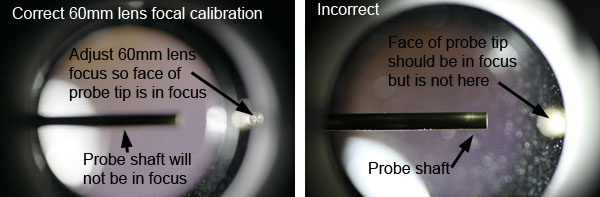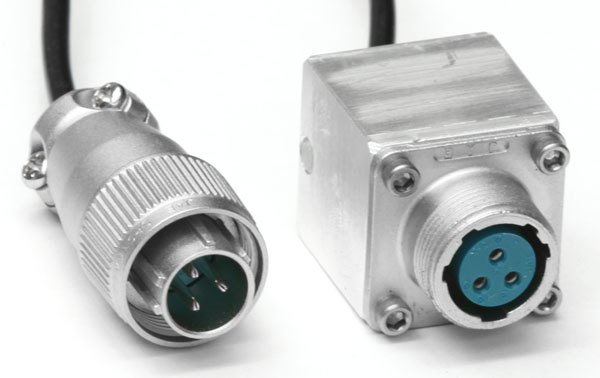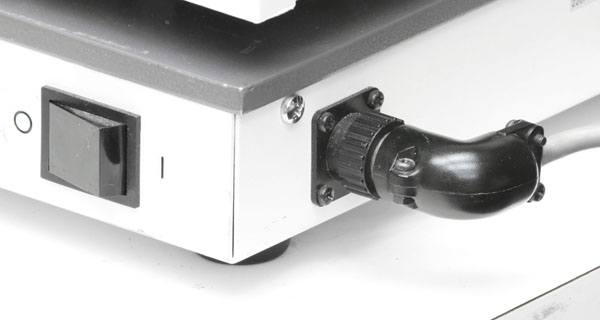INSTALLING AND OPERATING THE KOWA fx-50C DIGITAL CAMERA UPGRADE KIT
Richard J Kinch http://www.truetex.com April, 2012

Figure 1. Kowa fx-50C retinal camera with digital upgrade installed. [HI-RES]
This shows the normal orientation of camera below and to the right of the viewfinder.
This allows the operator to access the Kowa viewfinder eyepiece with either eye,
and to access the digital camera display and controls.
Identify the upgrade kit contents:
- Custom digital camera optical adapter assembly including Kowa bayonet, diagonal mirrors, and threaded attachment to camera lens
(Figures 2 and 7 below).
Adapter is in normal orientation as shown Figure 1 above when shipped.
- Focal-plane gage for digital focus calibration (Figure 10 below, but installed in adapter when shipped).
- Two custom electronic interpolation cables for the Kowa joystick and Kowa flash synchronization (Figures 12 and 12A below).
- Jumper plug for Kowa circuit board modification (Figure 3 below).
- One stainless #4-40 socket-head cap screw with 3/32 hex key.
- Cable ties for cable management.
- These instructions.
Other components you must obtain separately:
- Screwdriver.
- 1/4" nutdriver, or small adjustable wrench.
- Canon EOS digital SLR camera. Any Canon EF-S lens-mount model is compatible with the Kowa adapter,
including the Digital Rebel series (such as the Canon T2i and Canon T3i) and the 7D and 60D models. Full-frame models such as the Canon 5D,
Canon 5D Mark II, or Canon 5D Mark III are not compatible, since they do not accept the required Canon 60mm macro lens.
- Canon EF-S 60mm F/2.8 Macro USM lens. This is the only lens mechanically and optically compatible with the adapter.
- Memory card(s) for the camera.
- AC power supply for the camera (if you wish not to depend on battery power).
The adapter kit works by design with ordinary, standard Canon retail camera bodies and lenses,
and with the constantly improving standard computer software supporting digital photography.
No special version or modifications of camera hardware or software are required.
New Canon camera models in the future should also be compatible, as should
advances in Canon and third-party computer software support.
You may process the standard RAW or JPEG images using industry standard software such as Adobe
Photoshop or Corel PhotoPaint.
Optional components you may wish to obtain separately:
- Computer and software for post-processing and viewing digital photos.
- Computer and software for live PC preview as you photograph ("tethering").
Canon includes software for this purpose with their digital SLR cameras, or you may wish
to use a studio photography application such as DSLR Remote Pro
(http://www.breezesys.com/DSLRRemotePro/).
- An enhanced memory card providing wireless networking for instant transfer of photos
to your network storage server as you shoot.
Familiarize yourself with the digital camera and lens:
If the digital SLR camera is new to you, study at least the following features which
will be used for retinal photography: On/off switch, mode switch "M" setting for manual operation, setting manual exposure time,
attaching and removing lenses, remote shutter release connector,
viewing photos on the camera, transferring photos to a computer.
Also read the instruction manual for the Canon 60mm lens to learn about the following
features of the lens: filter mounting thread, focusing ring, focus mode switch, and distance scale.
You must understand these features to apply the manual focus calibration procedure below, which is
mandatory for proper operation of the adapter.
INSTALLATION PROCEDURE
Modify the Kowa circuit board connections to enable the rear camera port:
This modification permits
the rear port to operate without having to make an electrical connection through the
adapter itself.
- Turn the instrument off and disconnect the AC power cord. Hazardous voltage may otherwise be present inside the instrument.
- Some Kowa models were equipped with an adjustable tilt axis on the upper unit carriage.
You may identify this feature by the large round knob on the right of the upper unit carriage, which adjusts the
tilt up and down.
If your instrument has this feature, temporarily remove the upper unit from the swing arm by removing the three hex socket-head
cap screws (M5x0.8-12 SHCS, 4mm hex key) beneath where the bottom center of the upper unit attaches to the swing arm.
This allows you to access the right cover in the next step.
If you do not have the tilt feature, you can access the cover directly, without removing the upper unit attachment.
- Remove the right focus knob:
Pry off the green center cover and remove the 9mm hex nut.
(If your instrument has a different type of knob without the green cover, loosen the setscrews to remove the knob.)
- Remove the right cover of the instrument by removing the
six screws (M3-6 phillips) holding the cover to the instrument chassis, as indicated by arrows in Figure 4 below.
- Observe the Kowa circuit board revealed by removing the right cover.
Identify connector JM7 on the top of the circuit board, to the left of center,
as indicated by the arrow in Figure 5 below.
The circuit board itself indicates "JM7" just to the right of this connector.
The connector provides five pins with colors black, red, orange, yellow and blue wires attached.
- Pull the plug with the five colored wires from connector JM7.
Move the disconnect plug aside to the left and secure with a cable tie against its own wires so it will not touch anything,
as shown in Figure 6 below.
- Identify the supplied jumper plug as shown in Figure 3 below.
Insert this plug into the JM7 receptacle on the circuit board, as shown in Figure 6 below.
- Replace the instrument cover, screws, and focus knob.
- If you removed the upper unit from the swing arm, reattach it with the three socket-head cap screws.
Attach the adapter to the Canon camera:
-
Identify the 52mm threaded lens fitting on the Canon camera side of the adapter.
See Figure 8 below.
-
Remove the lens fitting from the adapter assembly by loosening the thumbscrew which holds the round barrel of the fitting.
-
Take the Canon 60mm lens, and
thread the lens fitting into the lens by mating the 52mm threads on the fitting to the filter threads on the
front of the lens.
The thread engagement should be smooth.
Seat the threads firmly, but
take care as the Canon lens threads are plastic and easily damaged.
Hand-tighten the fitting so it will not move, but do
not overtighten, as this will make removal difficult should it be necessary.
-
Mount the Canon 60mm lens on the Canon camera body.
-
Slide the round lens fitting into the adapter where you had separated it before.
Insert the fitting as far as it will go, and lock it in place with the thumbscrew.
Do not be concerned with the rotational orientation of the adapter on the camera at this point.
-
Switch the MF/AF switch on Canon 60mm lens to MF (manual focus).
Calibrate the Canon digital camera focus to the Kowa instrument focus
-
Observe that, when shipped, the adapter contains a focal plane gage pin inserted into the adapter face in one of the screw positions,
similar to what is shown in Figure 9.
This gage is a brass threaded pin which projects into the adapter, with a hexagonal head.
See Figure 10 below.
-
Adjust the diopter dial on the Canon viewfinder so you see the viewfinder indicia clearly with your
eyesight. See the Canon camera manual for details.
-
Hold up the Canon camera and adapter into some light, and
look into the Canon viewfinder. You should see the aperture of the adapter.
You should also see the shaft of the brass focal plane gage.
See Figure 11 below.
The image may be rotated depending on how you oriented the lens fitting to the adapter with the thumbscrew lock.
-
Calibrate the manual Canon lens focus to the Kowa focal plane as explained in the next steps.
Focus calibration is a quick and easy procedure, but it is absolutely critical to the proper
performance of the adapter.
You must set the digital camera lens to a fixed, manual focus equal to the Kowa instrument, which
permits you later to focus the retinal image in the normal way, using only the Kowa focusing knobs.
-
To start the focus calibration, set the Canon lens focus to 0.25 meters, using the moving scale on the top of the lens.
See Figure 11A below.
This setting is between the indications of 0.23 and 0.26 marked on the lens scale, with the tick mark pointing
to the center of the "0" of the "0.26" indicia.
Make sure you are reading the white "m" (meters) scale, not the green "ft" (feet) scale.
-
Manually fine-tune the focus of the Canon lens such that the face of the brass probe tip is sharply in focus in the Canon viewfinder.
You may have to move around or use a flashlight to illuminate this face.
Focus only on the round face of the probe tip, which is near the edge of the image, separate and to the right of
the probe shaft, and facing your point of view.
Do not focus anywhere on the probe shaft, and do not focus on the probe tip as seen from the side.
(You are seeing the probe twice, once directly and also in the mirror; only the mirrored face of the probe is the
proper focal target.)
-
Very accurate focus calibration is best provided by using the 10X live view feature of the Canon camera, rather
than visually looking through the viewfinder. Start with the 0.25 meter focus setting above, turn on the live view,
observe the gage shaft and face in the live view display, center the enlarge window over the probe face,
enlarge to 5X, center the enlarge window again, enlarge to 10X, and fine tune the focus on the face of the probe
(shining light into the interior of the adapter through its aperture).
-
If you have trouble completing the focus calibration, use the lens scale to set the 0.25 meter focus as explained
above, and proceed with the rest of the installation.
You can fine tune the focus calibration by trial and error once you are taking pictures.
-
Lock the calibrated manual focus by applying a small bit of tape or a snip of self-adhesive paper sticker to the
lens next to the rubber grip. This will keep the focus setting from changing.
This tape or sticker should cross both the silver ring and the gold "ultrasonic" indicia, keeping these rings from
moving with respect to each other, and thus locking the focus setting.
-
Unscrew and remove the focal plane gage from the adapter with a 1/4" nutdriver or adjustable wrench.
Replace it with the #4-40 x 1/4 stainless cap screw provided, using the 3/32 hex key provided.
-
Save the gage pin safely with the instrument accessories, should you need to repeat the focus calibration
in the future.
|
Proper focus calibration is critical to good pictures
|
|
The clarity of all subsequent digital retinal photos depend on a proper manual lens focus calibration.
Once the focus calibration is properly set and locked, you should not have to perform the calibration again.
If you find your retinal photos are consistently out of focus, yet you are sure your technique with the
Kowa instrument and its focus are correct, check the Canon lens focus calibration and recalibrate if needed.
You can reinsert the focal plane gage pin for this purpose, or you can use a trial and error technique
starting with the 0.25 meter setting on the Canon 60mm lens scale.
|
Choose and set an initial orientation for the camera and adapter:
-
The adapter and digital camera articulate into various orientations depending on the needs of the operator.
The normal orientation shown in Figure 1 above will suit almost all usage, so
install the adapter as you received it unless you have some special application.
This articulation consists of rotating the fittings locked by the thumbscrews on the diagonal portions of the
adapter assembly. Note that the adapter bayonet fits into the rear port of the Kowa fx-50C with the bayonet ear
having the small screw next to it at the 12 o'clock position.
Choose an orientation for the adapter and digital camera as shown in the following figures.
The goal is to provide convenient access to both the Kowa viewfinder eyepiece, and also the
digital camera. Using a tethered computer with the digital camera, rather than using the digital camera as a stand-alone device,
will avoid the constraint of having to constantly access and operate the digital camera controls.
Choose from the following orientation options:
- Figure 1 below: normal orientation, camera is below the Kowa viewfinder and to the right.
Kowa viewfinder is accessible from either eye of the operator, and digital camera controls and display are easily reached.
The adapter is shipped in this configuration.
- Figure 16 below: upper alternative orientation, camera is above the Kowa viewfinder.
Kowa viewfinder is only accessible to the left eye of the operator, but digital camera controls and display are
reachable by standing.
- Figure 16A below: lower alternative orientation, camera is below the Kowa viewfinder.
Kowa viewfinder is accessible from either eye of the operator, but the digital camera controls and display are
difficult to reach, requiring a tethered computer.
- Figure 17 below: rear alternative orientation, camera is behind the Kowa viewfinder.
Kowa viewfinder is only accessible awkwardly by the left eye of the operator, but the digital camera controls and display
are easily reached. Requires modification of the adapter for extra screws to lock the torque on the articulations.
- Similar orientations are possible with the digital camera to the right of the Kowa viewfinder.
This requires that you remove the screws holding the bayonet fitting to the diagonal, and replace the diagonal
rotated by 180 degrees.
- Loosen the thumbscrews to rotate the orientation you choose for the adapter,
and lock the thumbscrews to fix the orientation. Certain orientations will also require that you remove the
screws holding the bayonet fitting to the first diagonal, and reorient and reattach the fitting.
-
The threaded connections and thumbscrew should now all be snug, so that the adapter is firmly
oriented as you have chosen on the Canon camera and lens.
Attach the digital camera with adapter to the Kowa instrument:
-
On the camera attachment mechanism of the Kowa instrument,
pull the Kowa bayonet locking arm all the way up to release
and remove the old 35mm film camera or Polaroid camera.
-
Observe the orientation of the bayonet on the adapter, such that the tiny screw head near one of the bayonet
ears is pointing up. This screw head engages the alignment slot
on the Kowa bayonet receptacle on the camera port of the Kowa instrument.
-
Carefully insert the adapter bayonet into the Kowa bayonet receptacle, properly engaging the bayonet ears and alignment slot,
and push the Kowa bayonet locking arm down to lock the adapter to the Kowa instrument.
Install the electronic interface cables on the Kowa instrument:
-
On the lower-right rear of the Kowa instrument,
identify the cable connecting the joystick carriage to the base.
See Figure 13 below.
Unscrew the collar on the round connector, and pull off the connector
to disconnect the cable from the base of the instrument.
See Figure 14 below.
-
Identify the two new cables supplied in the upgrade kit.
See Figures 12 and 12A below.
-
The two new cables each have a connector which mates to the round connectors you just separated on Kowa instrument.
Connect these two cables to their respective Kowa connectors, tightening the rings to secure the connection.
See Figure 15 below.
-
Route the loose ends of the cables to the digital camera.
Use the cable ties in the kit to dress the new cable neatly along with the old cables.
Leave enough slack to allow the upper unit to raise fully up and down, and swing fully left and right.
Also leave enough slack for the joystick carriage to move fully away and forward from the connectors on the base.
In the normal orientation of the adapter, there will be plenty of slack remaining in the cables,
which you can coil up and tie at the base of the machine.
See Figure 1 above.
If you are using an alternate orientation with the digital camera on the left of the instrument,
route instead along the existing cables, up the right side and in front of the upper unit of the Kowa instrument,
then around the left side of the upper unit to the digital camera.
See Figure 16A below.
-
Connect the remote shutter and flash sync connectors to the digital camera. The remote shutter connector is located on the digital
camera under a rubber flap which you must open.
The flash synchronization portion of the cable connects to the hot-shoe connector on top of the digital camera.
The square hot shoe plug will fit into the digital camera receptacle several ways, so
take care to insert it such that the cord exits to the right or left of the camera, which will allow the metal
rails of the receptacle to contact the copper slides in the plug.
Configure the Canon camera for retinal photography:
- Use a fully-charged battery or external AC power supply.
- Power switch: ON
- Mode dial: M (manual)
- Exposure time: 1/4 SEC
- ISO speed: ISO 100
- Aperture: F2.8
- MF/AF switch on lens: MF (manual focus)
- Memory card inserted
- Connect camera via USB cable to the computer and tethering software, if so equipped
- Connect camera via HDMI cable to the HDTV monitor, if so equipped.
Configure the Kowa instrument for digital photography:
The Kowa fx-50C provides a single fixed flash energy which is not adjustable.
Accordingly there are no adjustments available on the instrument to correct overexposure or underexposure.
If digital photos are underexposed, you may increase the digital camera
sensitivity by increasing the ISO speed setting, such as to ISO 200 or ISO 400.
If digital photos are overexposed, you may use a smaller lens aperture.
That is, apply a smaller lens aperture setting (higher manual f/number) to stop some light and decrease the overexposure,
such as F4.0 or F6.3 instead of F2.8. Note that at some point smaller aperture settings will vignette the edges of
the photo. To correct overexposure while maintaining the non-vignetting F2.8 aperture,
stack an ND2 or ND4 neutral-density filter (52mm size, available inexpensively from camera dealers
or online) between the digital adapter and the Canon lens.
Since the exposure is determined by the flash energy reaching the digital camera,
changing the exposure time from 1/4 SEC will not affect the exposure, although shorter exposure times will
cause the digital camera to miss the flash entirely.
Adjust the instrument for a fixed test subject:
Tape a business card or other flat, high-contrast, detailed subject to the patient headrest to serve as a fixed test target.
A long strip of clear packing tape stuck across the headrest poles at the canthus marks will serve well.
Stick the tape to the operator's side of the poles, and stick the card
slightly to one side, roughly offset to where a patient eye would be positioned.
Frame and focus a view of this target using
the Kowa viewfinder in the normal fashion, perhaps pulling away from the subject and
using the "+" refraction compensation, as for anterior segment views.
Take test subject exposures:
Focus and align on the test subject using the instrument viewfinder in the usual way.
Press the joystick button to trigger an exposure.
At the moment of exposure, listen for the Canon camera mirror flip and shutter mechanisms operating,
along with the Kowa mirror mechanism flipping.
Observe the light of the retinal camera flash on the subject.
Immediately after the exposure, the Canon camera should momentarily display a view of the image on the
rear display.
Review test subject exposures:
If you are using a tethered PC to capture photos, refer to the tethering software user manual for
image review.
If you are using the stand-alone camera to shoot onto the camera's memory card (with no tethered PC),
use the Canon menu buttons to manually review exposures on the camera display.
You may lengthen the automatic review time with the "Review time" menu setting on the digital camera.
Zoom in when reviewing images to verify that image is sharply in focus when the viewfinder was also in focus.
Note that the full resolution of the digital camera is much finer than the instrument resolution, so
the highest-resolution images will not appear in focus when zoomed in completely.
Take live subject exposures:
It is most convenient to obtain a cooperative, well-dilated colleague or patient for your first live retinal digital image tests.
Collimate and focus on the retina in the usual way with the viewfinder, using the joystick button
to take exposures. Check the images for proper exposure brightness;
the digital camera may be more sensitive than the usual film, so exposure adjustments from your usual
technique may be necessary.
Establish your practice routine:
After completing the above, you will have a powerful digital facility for retinal photography.
You must now handle digital data where you used to handle 35mm film slides or Polaroid prints.
It most regards the digital methods are quicker, easier, and cheaper than film, but do require
an initial investment in careful design and training. Your digital system is based on standard digital cameras, and so is
compatible with ordinary software for capturing, post-processing, and cataloging digital photographs.
Your upgraded digital retinal camera should, with occasional maintenance, provide decades of
reliable service.
Further Notes
The instrument is effectively a manual lens:
The Kowa instrument in effect becomes a manual lens for the digital camera.
The Canon lens is set at a fixed focus and acts only as a relay lens.
Using an AC adapter on the Canon camera:
To avoid having to worry about having a charged Canon camera battery, you
may wish to purchase the Canon optional item that powers the camera from
an AC adapter.
Lowering resolution on the camera:
Since the highest resolution images of the camera are finer than the optical resolution
of the instrument, you may wish to set the camera to record lower-resolution images.
This will decrease storage space and improve tethered transfer times.
Tethering software:
If you want to have live previewing and capture of photos on a computer while shooting
with the Canon camera, consider using "tethering" software.
This type of application uses a "tether" from the camera to the computer via a USB cable.
A simple version is included with the Canon camera software support disc.
DSLR Remote Pro (http://www.breezesys.com/DSLRRemotePro/)
is one popular aftermarket package sold for this application.
Tethering to a computer with a large display is the best way to instantly
review your photos for proper focus and exposure while you still have a chance to retake
a missed shot.
The small display on the camera does not adequately reveal the quality of the image focus.
Using the digital camera off the instrument:
You may remove the Canon camera and/or lens from the Kowa adapter to use them for ordinary photography,
but you must repeat the manual focus calibration and tape-locking if you remove the tape from the lens
and lose the Kowa focus calibration.
To avoid this problem, dedicate the Canon 60mm lens to the Kowa instrument, remove only the Canon digital SLR
body when using the camera off the Kowa instrument, and obtain separate lens(s) for such use.

Figure 2. Digital camera adapter for the Kowa fx-50C retinal camera.
The bayonet fitting attaches to the Kowa instrument.
Threaded end screws into Canon digital camera lens.

Figure 3. Jumper plug for circuit board.
Installing this plug into the Kowa circuit board allows the digital camera to operate
without any connections through the bayonet fitting itself.
This photo shows an enlarged view; the actual item is only about 1/2 inch long.

Figure 4. Locations of right-cover screws.
Remove the indicated six screws and the focusing knob to remove the right cover from the instrument.
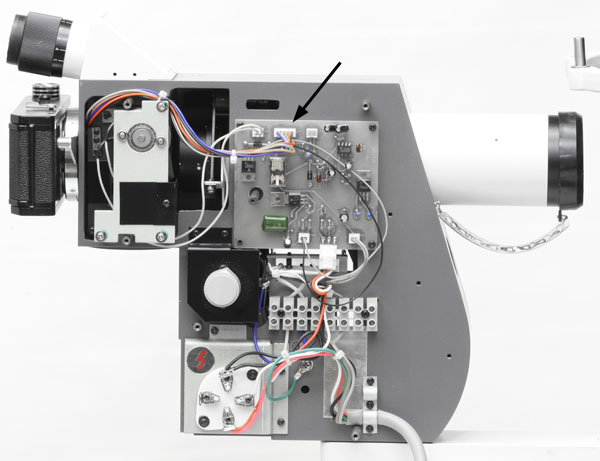
Figure 5. Upper unit with right cover removed.
This allows access to the upper unit circuit board.
Disconnect the original wiring and install the jumper plug
at the location indicated (connector JM7).
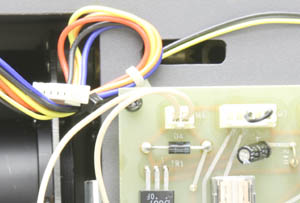
Figure 6. Close-up of jumper plug installed.
Use cable ties to secure the loose original plug and wiring as shown.

Figure 7. Digital camera adapter.
This view shows the thumbscrews used to adjust and lock various orientations of the adapter.

Figure 8. Adapter fitting to the digital camera lens.
The black threaded portion screws into the filter threads of the Canon digital camera lens.
The silver tube slides into the adapter diagonal receptacle and is locked into place with
the thumbscrew.

Figure 9. Bayonet fitting with focal plane gage pin installed.
The brass pin with hexagonal head screws into the inside face of the bayonet fitting.
This pin is installed into the adapter when shipped.
View the mirrored image of the face of this pin in the digital camera viewfinder, and
adjust the digital camera lens manual focus to calibrate the camera focus to equal the Kowa instrument focus.
Remove the gage pin and replace with a normal screw after performing the focus calibration procedure.
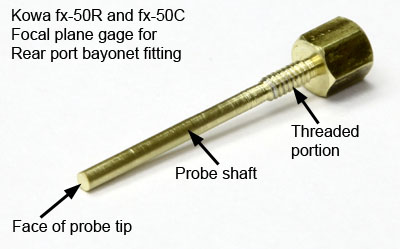
Figure 10. Detailed view of the focal plane gage pin.
Focus the digital camera manually to the
small face of the probe tip, which is the calibration target.
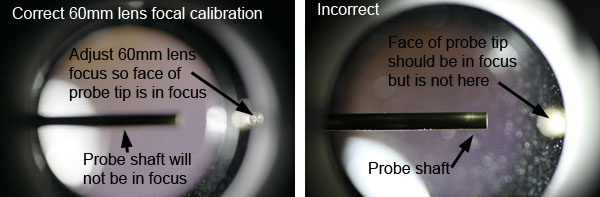
Figure 11. Digital camera views of the focal plane gage pin.
First photo shows the face of the gage pin properly in focus near the right side of the image.
Only the face of the pin as seen in the mirror will be in focus, not the direct view of the shaft of the pin.
Second photo shows an incorrect focus on the pin shaft instead of the correct focus on the pin face.

Figure 11A. Setting the Canon 60mm lens focus to 0.25 meters.
Turn the manual focus ring so that the focal distance scale reads as shown.
The tick mark is pointing at the zero in the 0.26 indication.
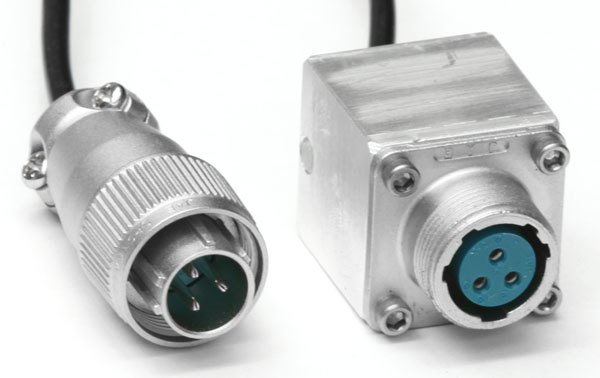
Figure 12. Digital camera electronic interface cables (connectors to Kowa instrument).
First cable on left is the plug which inserts into the base of the Kowa instrument.
Second cable on right is the receptacle which mates to the separated plug on the cable from the joystick carriage on the Kowa instrument.


Figure 12A. Digital camera electronic interface cables (connectors to Canon digital camera).
Connector on left is the hot shoe plug which inserts into the flash hot shoe receptacle on top of the digital camera.
Connector on right is the remote shutter plug which inserts into the remote shutter receptacle on the side of the digital camera.
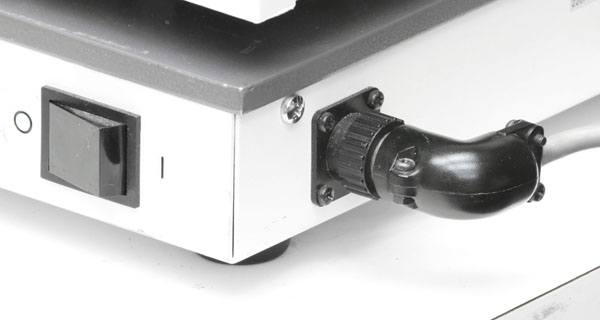
Figure 13. Original joystick connection before digital upgrade.
The plug and receptacle are fastened with a threaded lock ring.
Unscrew the lock ring and pull apart the connectors.

Figure 14. Separated joystick connectors.
This shows the original receptacle on the base of the unit, and the original plug
on the end of the cable from the Kowa joystick carriage.

Figure 15. Digitally upgraded joystick connections.
Connect the new cables to the original plug and receptacle as shown, tightening the
threaded lock rings to secure the connections.
Dress and cable-tie the wiring as shown in Figure 1 above.

Figure 16. Digital upgrade installed in upper alternate orientation.
This shows the alternate orientation of camera, to the left and above the viewfinder.
This allows access to the digital camera display and controls, but only the operator's
left eye can reach the Kowa viewfinder eyepiece.

Figure 16A. Digital upgrade installed in lower alternate orientation. [HI-RES]
This shows the alternate orientation of camera, to the left and below the viewfinder.
The operator may look into the Kowa viewfinder eyepiece with either eye.
Access to the digital camera display and controls is limited.

Figure 17. Another orientation possible for the adapter.
This orientation is convenient for reviewing settings and photos on the camera, but
inconvenient for the operator to view into the Kowa viewfinder eyepiece.
Torque on the adapter fittings also requires that the adapter be modified for additional
screws to strengthen the diagonal adjustments.
Copyright 2008, 2009, 2010, 2011, 2012 Richard J Kinch
http://www.truetex.com